Steps to develop Custom BI Publisher report in Oracle Fusion Cloud Applications
Step 1 : Creation of Data Model
Step 2 : Creation of Report
Step 1 : Creation of Data Model
Navigation : Navigator --> Reports and Analytics
Click on Browse Catalog
Page will be redirected to Business Intelligence Home Page
Click on New Icon which is available on let side of BI home Page
In Diagram tab click New Data Set -- SQL Query
Enter details
Name : Can give as per your Naming Standards (E. g SP_JOUR_DM)
Data Source : This can be selected based fusion DB Schema which we would like to access
Note :
ApplicationDB_FSCM ( Financial and Supply Chain Management )
ApplicationDB_HCM ( Human Capital Management )
ApplicationDB_CRM ( Customer Relationship Management )
Type of SQL: This is can based on Type of SQL which using for report
Standard SQL :Standard SQL used for normal SELECT statements interpreted to understand database schema
Procedure Call : query type to call a database procedure
To use REF cursor in Oracle BI Publisher :
Use this query type to issue SQL statements that can include the following:
Cursor statements that return nested results sets
Functions returning REF cursors
To use REF cursor in Oracle BI Publisher
In SQL Query Section we can provide Query If readily available . Otherwise can use Query Builder to Build Query for report
Click Ok . Then Save Data Model
Enter Details of Data Model
Click on Data Tab to save sample data ( This sample data is required to created layout)
Step 2 : Creation of Report
Click on Create Report Which is available in BI Home Page
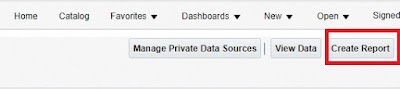
Default Data Model will selected Click On Next
Select
Page Options : Portrait
Layout : Table
Click next
Drag Fields from Data Source --> Click Next
Click on Finnish to Save report and View Output
We can report output in Interactive Dash Board
To View or Download output in different format . Click on View report icon which is available in extreme right corner .
You are Done ..!!
Step 1 : Creation of Data Model
Step 2 : Creation of Report
Step 1 : Creation of Data Model
Navigation : Navigator --> Reports and Analytics
Click on Browse Catalog
Page will be redirected to Business Intelligence Home Page
Click on New Icon which is available on let side of BI home Page
In Diagram tab click New Data Set -- SQL Query
Enter details
Name : Can give as per your Naming Standards (E. g SP_JOUR_DM)
Data Source : This can be selected based fusion DB Schema which we would like to access
Note :
ApplicationDB_FSCM ( Financial and Supply Chain Management )
ApplicationDB_HCM ( Human Capital Management )
ApplicationDB_CRM ( Customer Relationship Management )
Type of SQL: This is can based on Type of SQL which using for report
Standard SQL :Standard SQL used for normal SELECT statements interpreted to understand database schema
Procedure Call : query type to call a database procedure
To use REF cursor in Oracle BI Publisher :
Use this query type to issue SQL statements that can include the following:
Cursor statements that return nested results sets
Functions returning REF cursors
To use REF cursor in Oracle BI Publisher
In SQL Query Section we can provide Query If readily available . Otherwise can use Query Builder to Build Query for report
Click Ok . Then Save Data Model
Enter Details of Data Model
Click on Data Tab to save sample data ( This sample data is required to created layout)
Step 2 : Creation of Report
Click on Create Report Which is available in BI Home Page
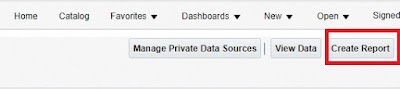
Select
Page Options : Portrait
Layout : Table
Click next
Drag Fields from Data Source --> Click Next
Click on Finnish to Save report and View Output
We can report output in Interactive Dash Board
To View or Download output in different format . Click on View report icon which is available in extreme right corner .
You are Done ..!!
Thanks for visiting Blog :
For More Updates . Please click on Follow link




















Very interesting blog Awesome post. your article is really informative
ReplyDeleteOracle Fusion HCM Online Training
nice blog.
ReplyDeleteOracle Fusion HCM Techno Functional Online Training
nice blog https://venkaterp.blogspot.com/2018/06/customization-process-of-oracle-fusion.html?showComment=1576238287729#c6532905490799596336
ReplyDeleteGood Blog, thanks For sharing This information.
ReplyDeleteOracle Fusion HCM Techno Functional Online Training
Good blog,
ReplyDeleteAny basic syntax to use Oracle BI publisher procedural call
I was browsing through various sites and blogs and then I came across yours. It was a great blog. Here is a referred link same as yours oracle fusion hcm training. Thanks for sharing this with us. It really helped us to enhance our knowledge.
ReplyDeleteExcellent blog I visit this blog it's really awesome. The important thing is that in this blog content written clearly and understandable. The content of information is very informative.
ReplyDeleteTop 50 HCM Interview Questions
Those guidelines additionally worked to become a good way to recognize that other people online have the identical fervor like mine to grasp a great deal more around this condition. and I could assume you are an expert on this subject. Same as your blog i found another one Oracle Fusion Cloud Technical .Actually I was looking for the same information on internet for Oracle Fusion Cloud Technical and came across your blog. I am impressed by the information that you have on this blog. Thanks a million and please keep up the gratifying work.
ReplyDeleteCheck out Yantra as they have successfully implemented, upgraded, managed, and supported multiple instances of Oracle Fusion Services
ReplyDeleteacross industries for Fortune 500 & Mid-market clients.